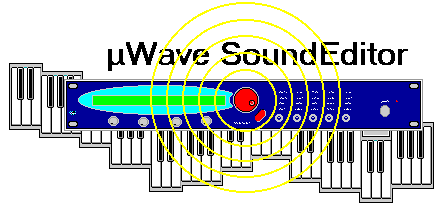
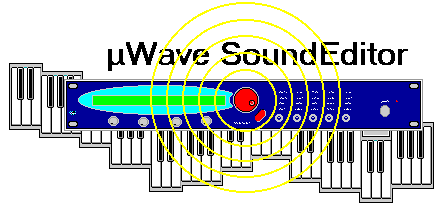
for Windows 95/98/ME/2000/XP/Vista/Win7
Version No. 4.0.1
Designed with help and support from Philip Pilgrim and TheLab.
Thanks to: Wolfram Franke, Georg Mueller, Paul Nagle, Mark Pulver, Martin Selway, Stefan Stenzel and the Waldorf User Forum
Waldorf® MicroWave supported models:After all these years, and still so popular. Our uWaveEdit has received a major facelift. Thanks to a support from our loyal users, the new version 4 boast with many new useful features. Enjoy!
Some of the uWavedit SoundEditor features:
SOUND BANKS
ENVELOPES |
SOUND EDIT
| ||
|
And many more other useful features... | |||
Additions in Version 4.0.0:
New graphical interface.
Use Mouse Scroll-Wheel to change parameters directly from Sound and Multi edit windows.
WaveTable Templates - load, save, click and apply collected WaveTables.
Wave Templates - load, save, click and apply collected Waves.
Arp Templates - load, save, click and apply collected Arp settings with Patterns.
Cubase Patch Script Generator
Cakewalk INS - Instrument Definition file generator
Improvements in Sound Genetics - Patch Generator
Many other program cosmetics.
Changes made in Version 3.0.0:
Added "Snapshots" of patches feature (Press F7 key to add current sound to 'Snapshot' collection. Press F8 to display it). You can use it as "UNDO" or "COMPARE". You can have unlimited number of shots during your editing session.
Redesigned Phantom Banks Libraries (added copy, paste, sort, rename, load from phisical banks and etc,)
uSynth and SH101 modules are now fully integrated in uWaveEdit.
And many other visible and invisible improvements. More automation, copy/paste, display/edit options and etc. For screen snapshots click here.
Check out MICROWAVE I (Original) SoundEditor
Also check:
Current version of the uWaveEdit SoundEditor does not support data transfer from AWS MicrowavePC
How can I make my MWPC send SYSEX data? 19990401Contribution by Wolfgang Schneider
The MicrowavePC is not able to
send SYSEX messages (although it can receive those). That's a problem if you
want to use sound editors, which need a bi-directional SYSEX communication with
the respective device. For this reason Wolfgang Schneider wrote a little tool
that sends all SYSEX the MWPC is producing through any desired MIDI-Out port
(you have to use a V-MIDI device or Hubi's loopback, if you want other
applications to receive the data). The utility has been tested with SoundDiver
and µWavEdit (Canadian shareware MW editor). Your MWPC now works like an
external Microwave.
Though µWavEdit will soon have this feature built in,
SoundDiver won't. Of course, the MicrowavePC also sends other, non-SYSEX MIDI:
arpeggiator notes, MIDI timecode etc. Those are (not yet)
implemented, because Wolfgang has to use a polling mechanism (due to the driver
architecture). This would propably lead to a rather high CPU load.
Go to our Download Page to get this utility
Registered Users:
All µWavEdit software upgrades are free! License key applies to upgraded program versions for all MicroWave Models!
WARNING! Registration Key Generators made by various software cracking groups like "Core" , "Radium" and others generate code numbers that remove registration protection on Windows Operating System platform.
SoundTower software operates not only with Windows operating system but also with synthesizer's operating system. Failure to properly remove various flags in editor's register-able demo program my cause unintentional transmission of invalid or incomplete data to the synthesizer via midi interface port. Invalid system exclusive data sent to the synthesizer may cause damage to the synthesizer's operating system that may lead to expensive repairs.
Two of such cases have been reported lately. SoundTower will not accept any responsibility for unauthorized usage of the hacked software!
Any questions or comments, please e-mail us at: editors@soundtower.com

Copyright © 2011 SOUNDTOWER INC.