
The editor uses OX COREAudio system to access MIDI PORTS. You may need to check SYSTEM_PREFERENCES / AUDIOMIDISetup and connect a "New Device" to the midi interface you synthesizer is connected.
Step by step OX Midi Setup:
1. Quit the Editor. Open SYSTEM PREFERENCES and find "Audio MIDI Setup" or use Finder and search for "Audio Midi":

2. In the "Audio MIDI Setup" window click on "Add Device" button:

3. Connect your Midi Interface to which your synthesizer is connected to a "new external device" by dragging in/out arrows:

4. Click on "Show Info" button if you like to rename a new external device:
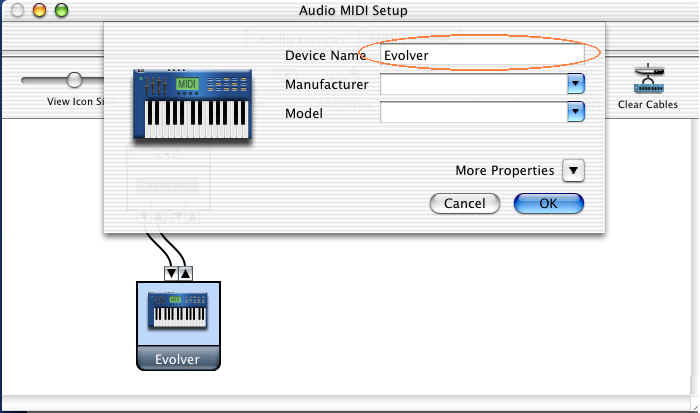
5. Run the editor and open MIDI SETUP:

6. As you can notice the name of the Midi device appears in the MIDI SETUP. After selecting Midi In/Out, click on "Poll" button and the synthesizer software version is requested and displayed.
7. If the editor still shows "NO COMMUNICATION" - check your midi cables and cable connection.