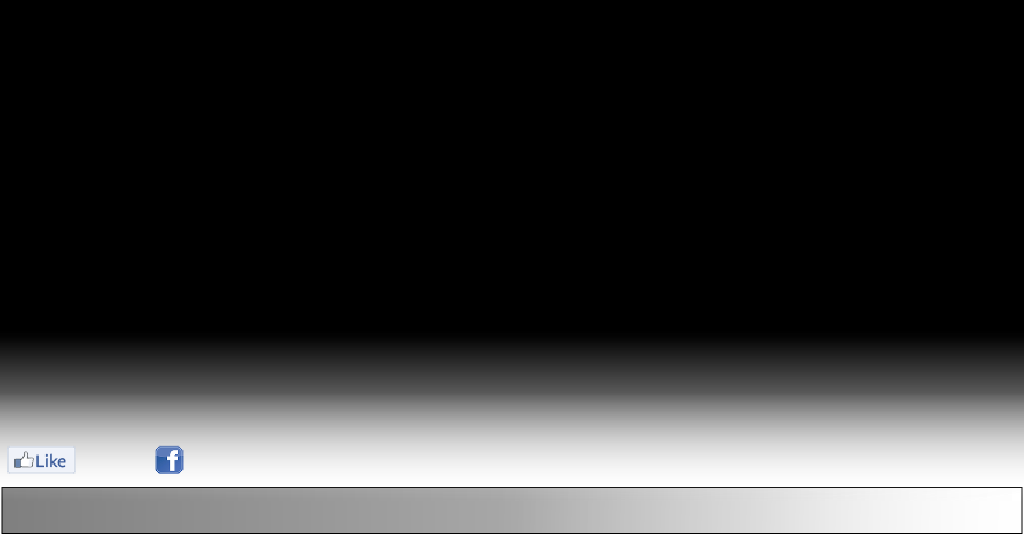
Any questions or comments, please e-
Copyright © 2014 SOUNDTOWER INC.

Moog, minimoog and Voyager and their respective logos are trademarks of Moog Music Inc.

After placing the PlugSE in the Audio Plug-




Voyager PlugSE™ Setup in Apple Logic
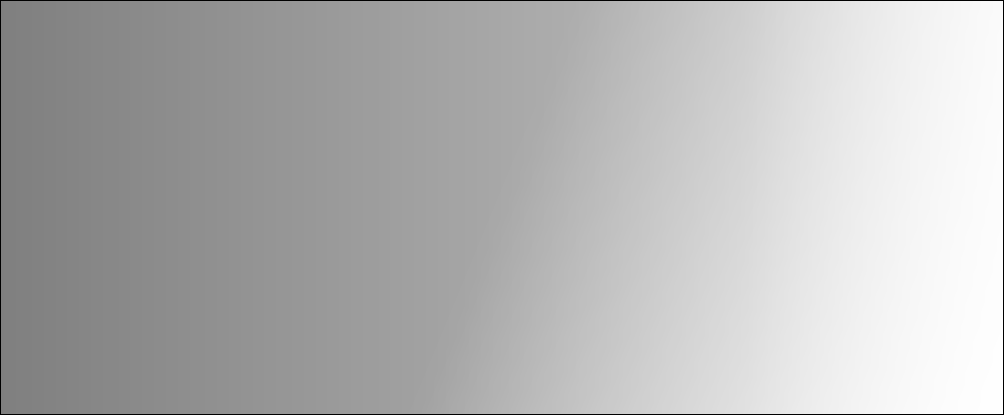
The PlugSE should be listed and enabled. If for some reason it is missing then check
if you have placed the PlugSE component in a correct Audio Plug-
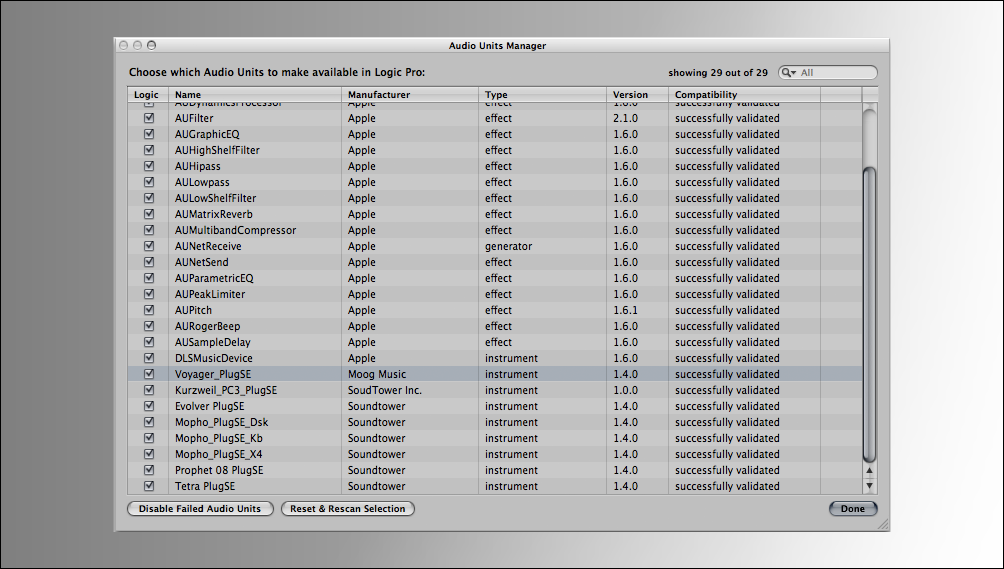
Select one of the instrument tracks and click on the IO button and select the Voyager_PlugSE.


Double-

On start-
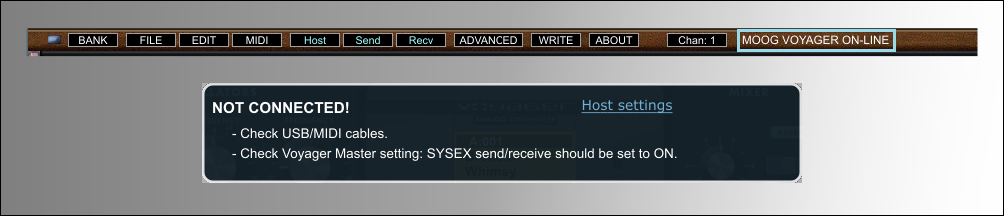
NOT CONNECTED message informs you that the PluSE could not find the Voyager on any ports or the Voyager has not responded.
In such case, check manually Voyager Master settings called “MIDI Input ON” and MIDI Output ON” just in case they were turned OFF. Please note, you may have to exit the MASTER mode for MIDI communication to work.
To verify the MIDI SETUP, click on the MIDI button:
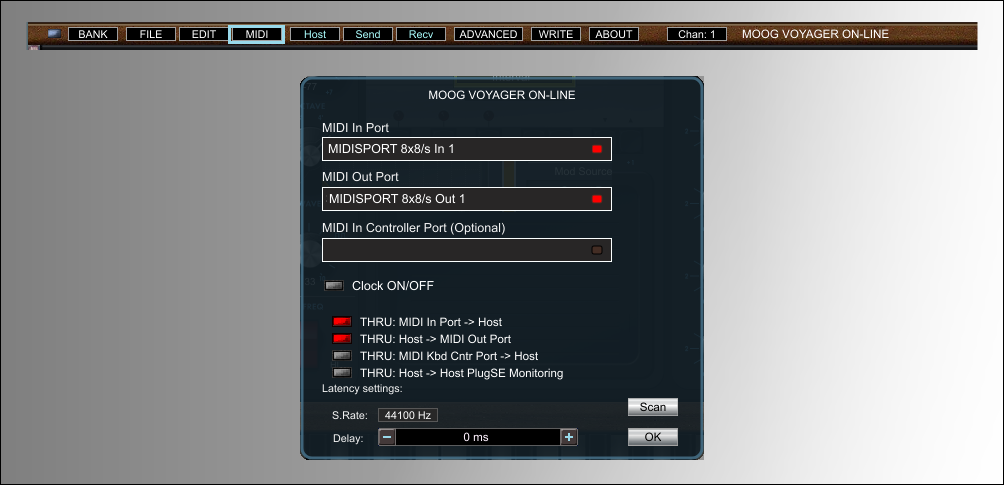
Here you can manually set MIDI In and Out ports and configure other MIDI routings. The Scan button runs the same MIDI port scan as when the PlugSE was started.
Select instrument track and click on I/O button to display available plugin list.
Now you can test automation by manually turning Voyager knobs that are assigned to some parameters or use PlugSE knob controls. All movements will be drawn on the automation tracks.
