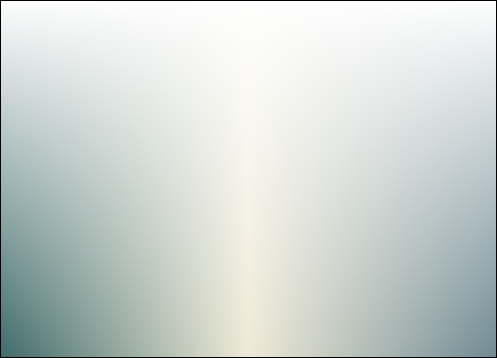
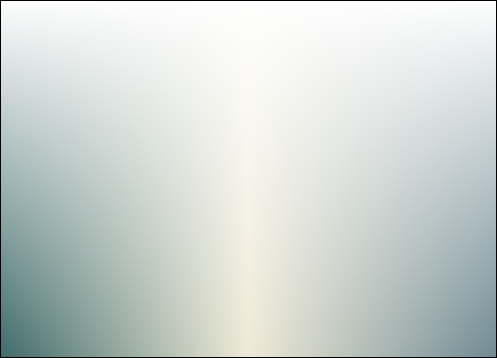
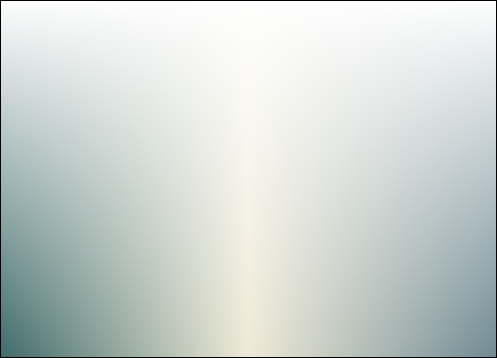
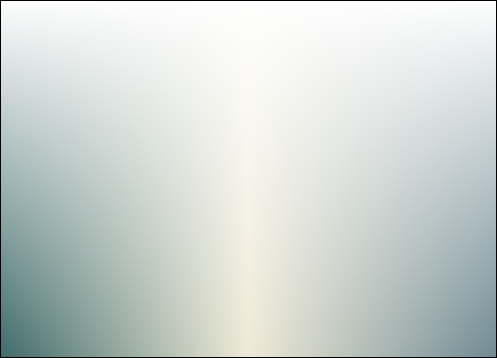
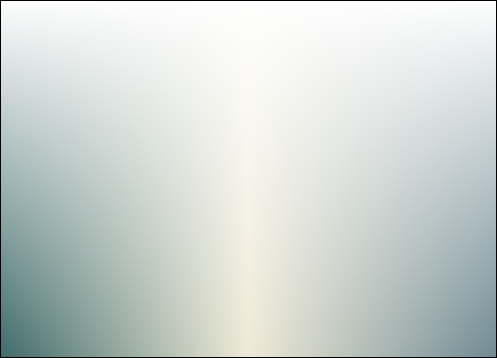
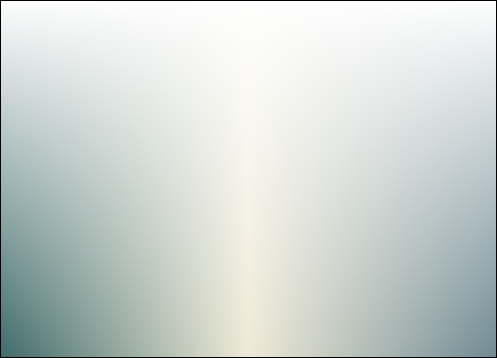
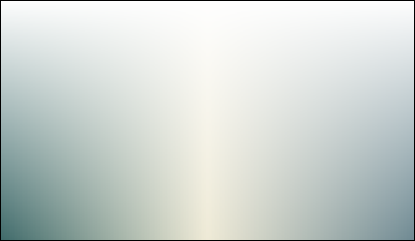
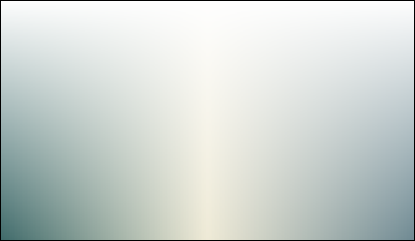
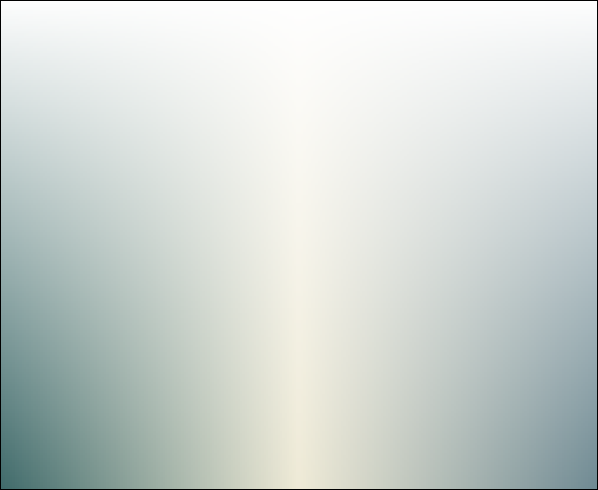

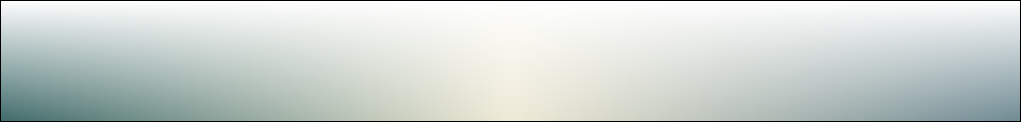
Mopho x4 PlugSE™ is a Sound Development tool created specifically for Dave Smith Instruments Mophox4 synthesizer.
Mopho x4 PlugSE™ provides the ultimate editing and sound development experience by displaying all Mopho x4 Program parameters in a single intuitive graphical interface. The interface resembles the look and feel of the real synthesizer while streamlining your workflow and allowing you to view the complete details of any Program at a glance and to edit any parameter using your computer. It allows you to see how the factory Programs are put together or to freely experiment to see what you can create.
For a limited time: get a package deal!
Mopho standalone Editor and Mopho PlugSE™ for only $69.99
MOPHO x4 PlugSE™ registration:
- Grants access to all plugin formats
- PC and Mac, VST and AU (RTAS not available yet)
- All future updates are free of any charges
- No time expiration
Please note! The Mopho x4 Sound Editing software is not software instrument and it will produce no sounds unless connected with the DSI Mopho x4 synthesizer.
COMPATIBILITY:
WINDOWS:
Windows 7, 8, 10 and newer (32 or 64-
MAC OS X:
10.5 and newer including OS X 10.15 Catalina and OS X 11 Big Sur M1
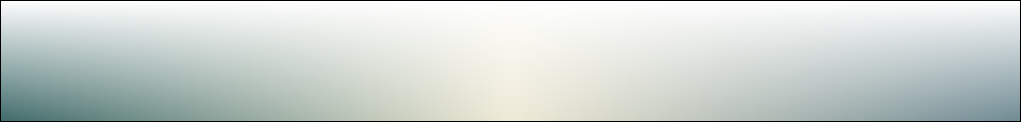
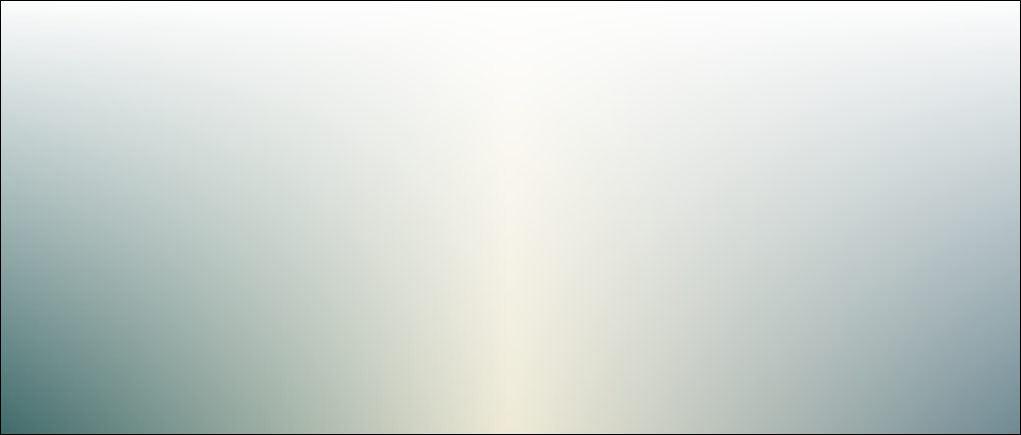


MOPHO x4 PlugSE™ FORMATS:
- Windows PC VST
- Mac OS X VST
- Mac OS X AUDIO UNIT component
SOFTWARE SPECIFICATIONS:
- Editing of all Mopho x4 Program parameters.
- Automation of all Mopho x4 Program Parameters.
- Direct MIDI connection.
- Fully resizable editing panels.
- Load/Save of Program Banks.
- Transmitting and receiving of Program Bank data.
- Full Mopho x4 System Exclusive implementation.
- Flexible routings of parameter changes (Automation parameters and MIDI tracks.)
- Recording of real-
time parameter changes using automation or MIDI continuous controllers.
SYSTEM REQUIREMENTS:
- Mopho x4 synthesizer
- Windows 7, 8, 10 (32 or 64-
bit) - Mac OS X 10.68 and higher including OS X 10.15 Catalina and OS X 11 Big Sur
MAIN EDITING WINDOW
PROGRAM BANK SELECTION
Some MOPHO x4 PlugSE™ Editing Windows
MAIN EDITING WINDOW with FOCUS on ACTIVE PANEL
STEP SEQUENCER
SEQUENCER EDITING PANEL
SEQUENCER with FOCUS on EDITING ACTIVE PANEL



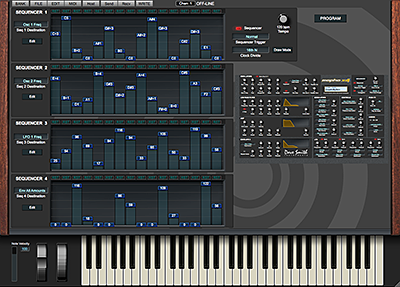
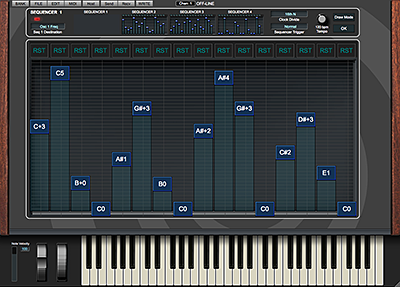

We offer the PlugSE in two different types now: Instrument and Effect.
Instrument PlugSE:
It loads as independent instrument that can have its own MIDI track. It plays by passing notes and processing automation data from the host to the synth.
Effect PlugSE:
Effect plug-
Copyright © 2021 SOUNDTOWER INC.

Any questions or comments, please e-
Dave Smith Instruments, Mopho and their respective logos are trademarks of Dave Smith Instruments